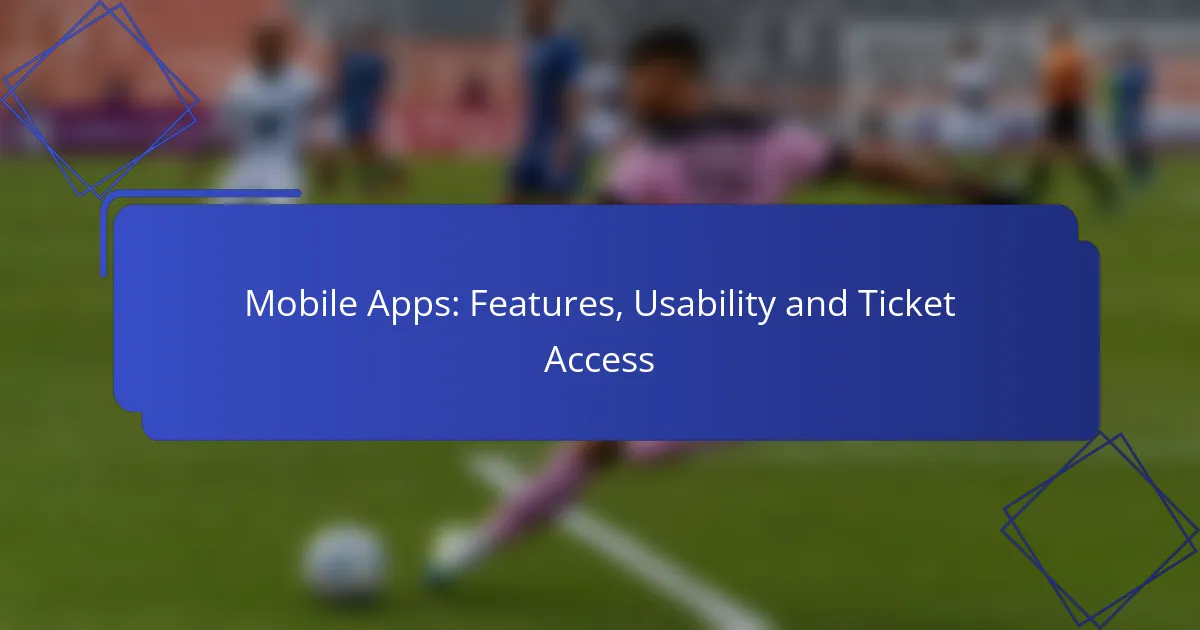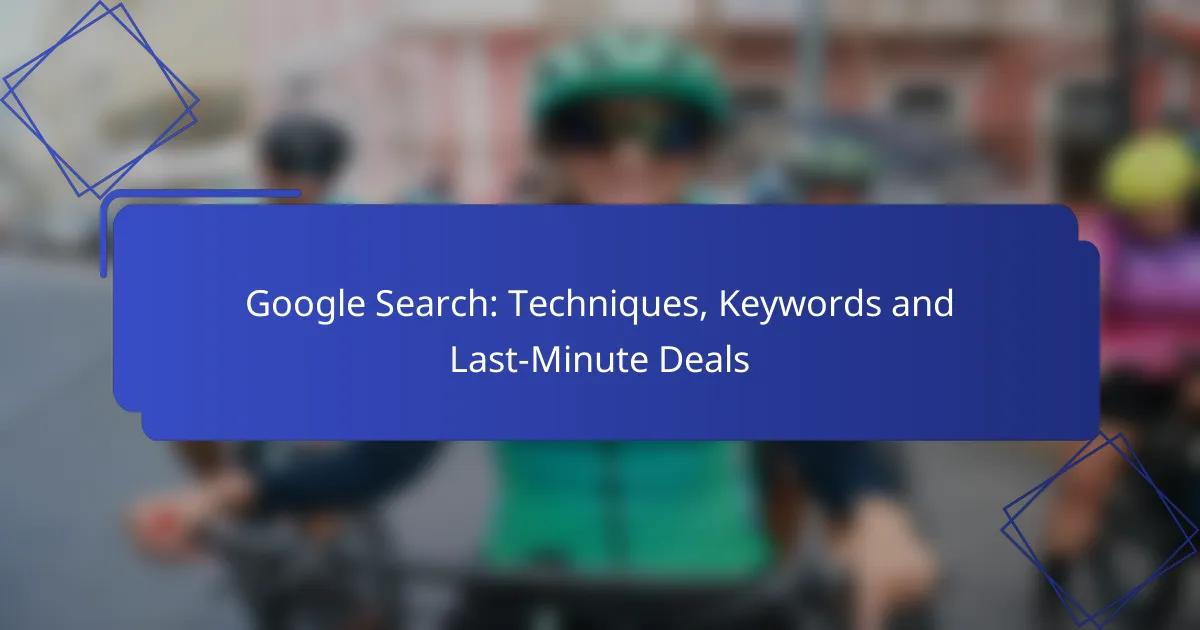Mobile apps designed for ticket access enhance user experience by integrating features that simplify the purchasing process and provide essential event information. With user-friendly interfaces, secure payment options, and real-time updates, these apps make it easier for users to navigate and manage their tickets efficiently across devices.
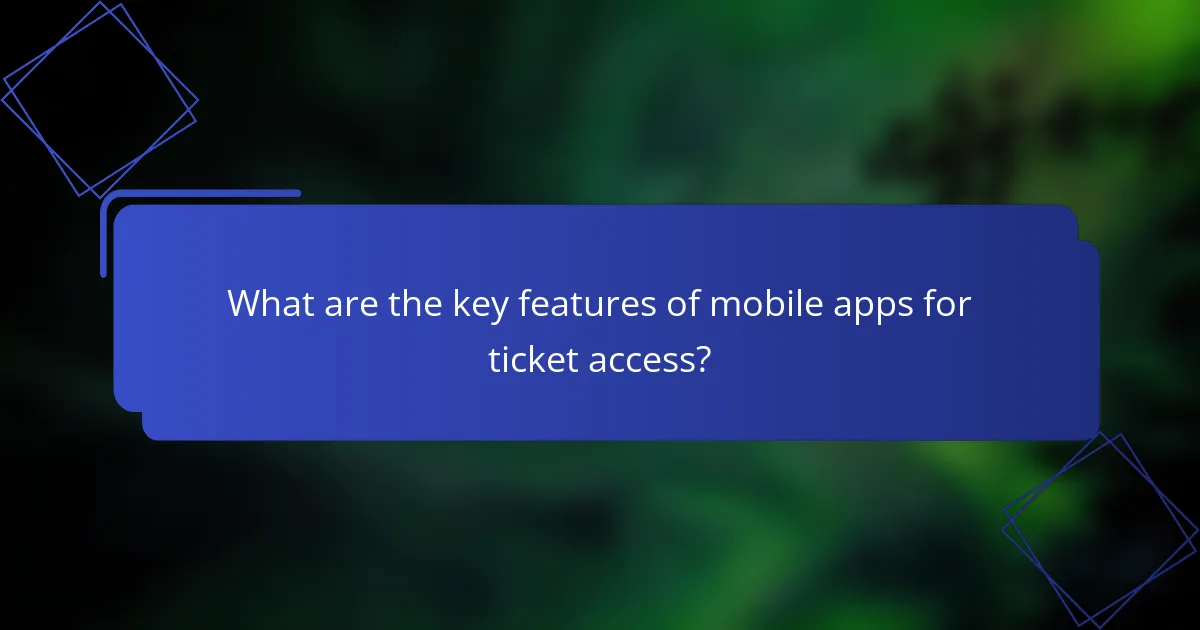
What are the key features of mobile apps for ticket access?
Mobile apps for ticket access typically include features that enhance user experience, streamline purchasing, and provide essential information. Key functionalities often encompass user-friendly interfaces, real-time updates, secure payment options, location-based services, and push notifications.
User-friendly interface
A user-friendly interface is crucial for mobile apps, as it allows users to navigate easily and find tickets quickly. Intuitive design elements, such as clear menus and straightforward search functions, enhance usability and reduce frustration.
Consider apps that utilize simple layouts with large buttons and easy-to-read fonts. This design approach caters to a wide range of users, including those who may not be tech-savvy.
Real-time updates
Real-time updates keep users informed about ticket availability, event changes, and delays. This feature ensures that users receive the latest information, which is vital for planning their attendance.
Apps that offer live updates can significantly improve the user experience by providing alerts about changes in event schedules or ticket prices, helping users make timely decisions.
Secure payment options
Secure payment options are essential for mobile apps dealing with ticket sales. Users should have access to various payment methods, including credit cards, digital wallets, and bank transfers, all protected by encryption.
Look for apps that comply with industry security standards, such as PCI DSS, to ensure that personal and financial information remains safe during transactions.
Location-based services
Location-based services enhance the ticket purchasing experience by providing users with relevant information based on their geographic location. This can include nearby events, venue details, and directions.
Apps that leverage GPS technology can offer personalized recommendations, making it easier for users to discover events happening in their vicinity.
Push notifications
Push notifications keep users engaged by providing timely updates about ticket sales, event reminders, and special promotions. This feature helps ensure that users do not miss out on important information.
Users should be able to customize their notification preferences to receive alerts that matter most to them, enhancing their overall experience with the app.
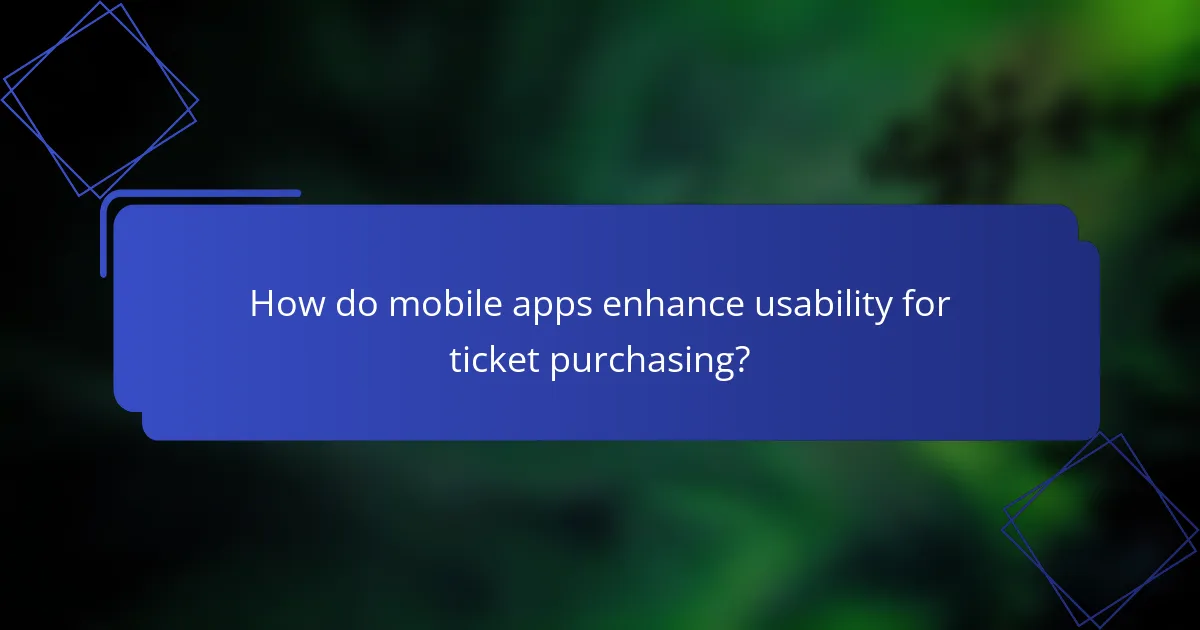
How do mobile apps enhance usability for ticket purchasing?
Mobile apps significantly improve usability for ticket purchasing by streamlining the buying process and providing user-friendly features. They allow users to quickly navigate, receive tailored suggestions, and access their tickets across various devices, making the experience more efficient and enjoyable.
Simplified navigation
Mobile apps offer intuitive interfaces that simplify the navigation process for users looking to purchase tickets. Features such as clear menus, search functions, and easy access to event details help users find what they need without unnecessary clicks. This streamlined approach reduces the time spent on ticket purchases, often making it possible to complete transactions in just a few taps.
To enhance navigation, apps often utilize visual cues like icons and color coding, which guide users through the purchasing journey. Ensuring that the app is optimized for touch interaction can further improve the experience, allowing for quick selections and easy adjustments.
Personalized recommendations
Mobile apps can analyze user preferences and behavior to provide personalized ticket recommendations. By leveraging data such as past purchases and browsing history, these apps suggest events that align with users’ interests, increasing the likelihood of a purchase. This tailored approach not only enhances the user experience but also helps users discover new events they may not have considered.
To maximize the effectiveness of personalized recommendations, apps should allow users to customize their preferences and interests. Regular updates and notifications about upcoming events can keep users engaged and informed, ensuring they don’t miss out on relevant opportunities.
Multi-platform compatibility
Mobile apps enhance usability for ticket purchasing by being compatible across multiple platforms, including smartphones, tablets, and even desktops. This flexibility allows users to start a purchase on one device and complete it on another, providing convenience and accessibility. Ensuring that the app syncs seamlessly across devices can significantly improve the user experience.
When designing for multi-platform compatibility, developers should prioritize responsive design and consistent user interfaces. This approach ensures that users have a similar experience regardless of the device they use, making it easier to access tickets anytime and anywhere.
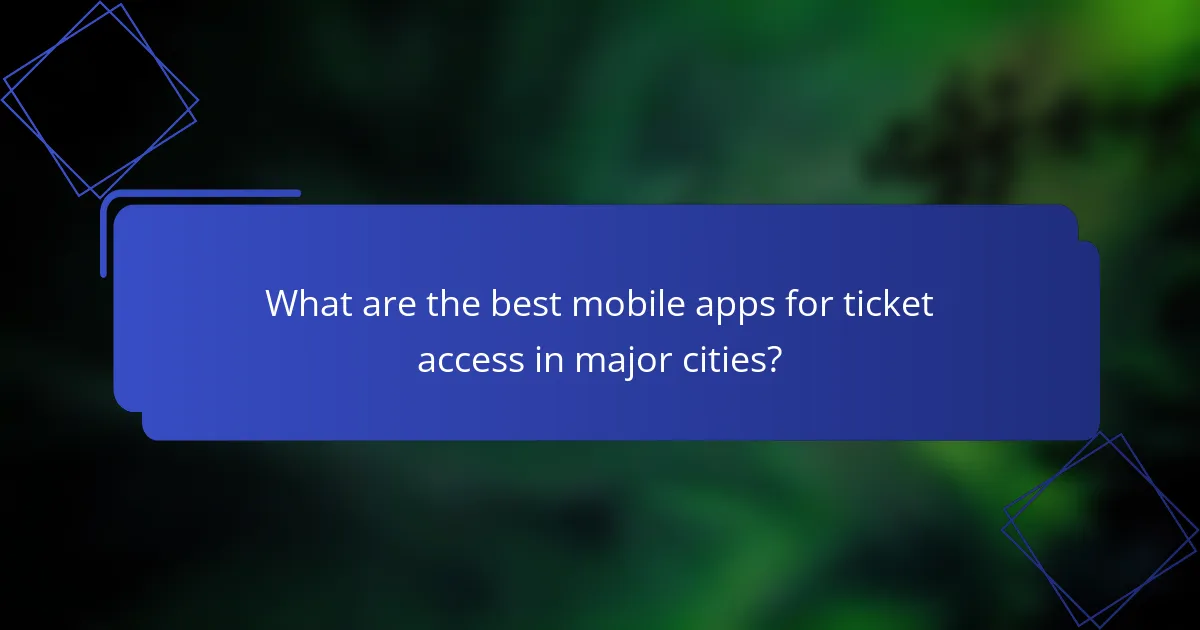
What are the best mobile apps for ticket access in major cities?
The best mobile apps for ticket access in major cities include Ticketmaster, StubHub, and Eventbrite. These platforms offer a range of features that simplify the process of purchasing and managing tickets for various events, from concerts to sports games.
Ticketmaster app
The Ticketmaster app is a leading choice for accessing tickets to concerts, sports events, and theater performances. It provides users with real-time availability, allowing for quick purchases and easy access to mobile tickets.
When using the Ticketmaster app, consider setting up an account for faster checkout and personalized recommendations. Be aware of service fees that may apply, which can vary significantly depending on the event and venue.
StubHub app
StubHub is a popular resale platform that allows users to buy and sell tickets for various events. The app features a user-friendly interface that makes it easy to find tickets at competitive prices.
One advantage of StubHub is its FanProtect Guarantee, which ensures that buyers receive valid tickets or a refund. However, be cautious of fluctuating prices, especially as events approach, as they can rise sharply based on demand.
Eventbrite app
The Eventbrite app is ideal for discovering and accessing tickets for local events, including workshops, festivals, and community gatherings. It offers a straightforward ticketing process and allows users to RSVP for free events as well.
When using Eventbrite, take advantage of the filtering options to find events that match your interests and location. Keep an eye out for promotional codes that can provide discounts on ticket purchases.
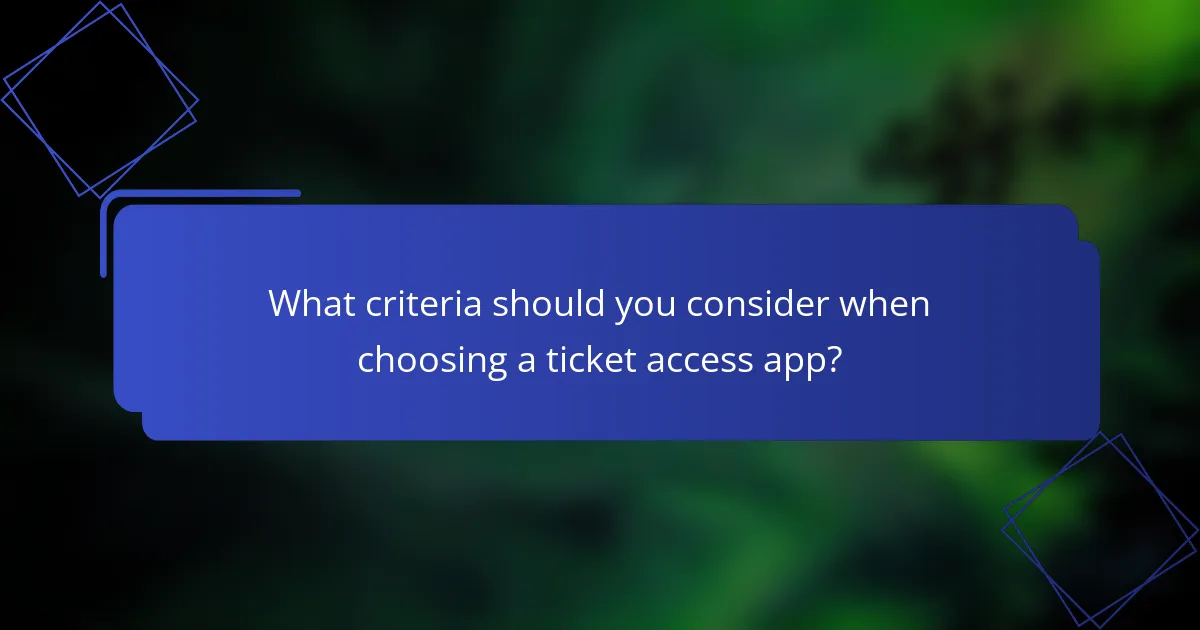
What criteria should you consider when choosing a ticket access app?
When selecting a ticket access app, prioritize features like user experience, reliability, and cost. Evaluate how well the app meets your needs for purchasing tickets efficiently and securely.
App reviews and ratings
Check app reviews and ratings on platforms like the App Store or Google Play to gauge user satisfaction. Look for apps with high ratings, typically above four stars, as these often indicate a better user experience.
Pay attention to recent reviews, as they can provide insights into current performance and any recent updates. Consider the volume of reviews as well; an app with thousands of ratings may be more reliable than one with only a handful.
Fees and commissions
Examine the fees and commissions associated with each app, as these can significantly affect your total ticket cost. Some apps charge a flat fee per transaction, while others take a percentage of the ticket price, which can range from 5% to 20%.
Compare the costs across different apps to find the most economical option for your ticket purchases. Be aware of any hidden fees that may not be immediately apparent during the checkout process.
Customer support options
Evaluate the customer support options available with the ticket access app. Look for apps that offer multiple channels for assistance, such as live chat, email, and phone support, to ensure you can get help when needed.
Check the availability of support hours and response times, as prompt assistance can be crucial, especially when dealing with ticket issues close to event dates. User feedback on support experiences can also provide valuable insights into the reliability of the app’s customer service.
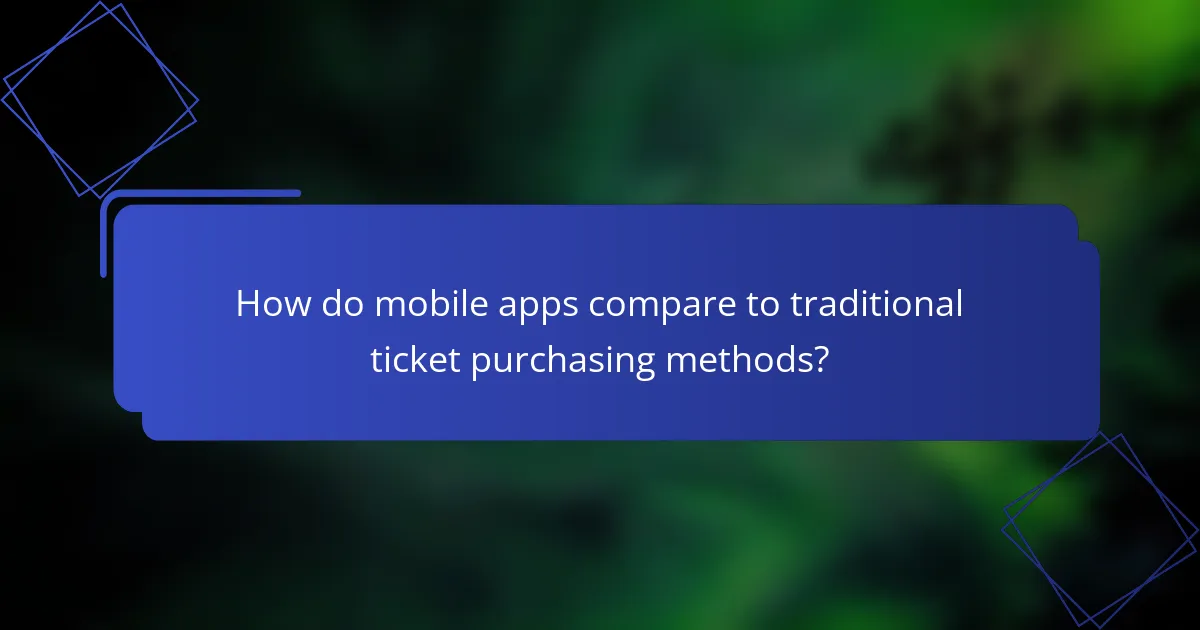
How do mobile apps compare to traditional ticket purchasing methods?
Mobile apps offer a more streamlined and efficient way to purchase tickets compared to traditional methods like box offices or phone orders. They provide instant access to a wide range of events, making the buying process quicker and often more cost-effective.
Convenience and speed
Mobile apps significantly enhance convenience and speed when buying tickets. Users can browse events, select seats, and complete purchases within minutes, often from anywhere. This is a stark contrast to traditional methods, which may require waiting in line or making phone calls.
Many apps also store payment information securely, allowing for one-click purchases. This feature can save time, especially during high-demand ticket sales where speed is crucial to securing a spot.
Accessibility of events
Mobile apps improve accessibility to a wider variety of events. Users can easily find and purchase tickets for concerts, sports, and theater performances that may not be available through local outlets. This is particularly beneficial for users in remote areas or those with limited access to physical ticket vendors.
Additionally, many apps offer features like notifications for upcoming events and price drops, ensuring users never miss out on opportunities. This level of accessibility can lead to increased participation in cultural and entertainment activities across different demographics.